The Note Trainer generates questions and waits answers. The user answers via the notes buttons or via the notes on the fretboard.
Click on the start button to start training. The Note Trainer will generate questions according to the selected guitar tuning, the selected area of the notes and the types of the questions defined in the current trainer profile.

The focused trainer area is defined by the first (1) and the last (2) frets, the first (3) and the last (4) strings. Also in this area the notes can be selected or deselected in particular way. Click on the button with label "Notes" (5) for selecting or deselecting these notes.
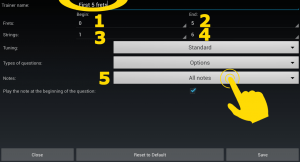
By default all notes are selected.
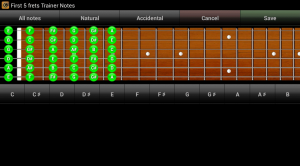
Each button manages its own category of notes. They toggle the notes between the selected and deselected state. Also the notes can be toggled by clicking them on the fretboard.
The example below shows how to select all of the C's, D's and one of the A's.






