The Note Game offers a more efficient way of verifying the knowledge and of learning the notes on the guitar fretboard by playing game and having fun.
Click on the start button to start the game.
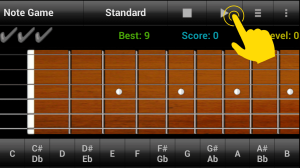
It is possible to choose starting level of the game from 0 to 5 (this option is disabled for demo version of the app).
In the Note Game mode click on the game settings button and in the open settings window choose the respective option.
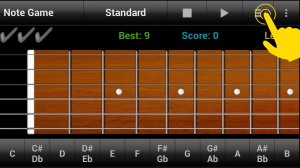
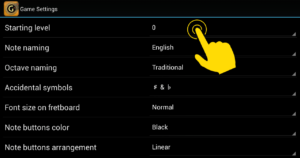
The game is over when all the notes according to the current level are wrong identified or if three wrong ticks have been gotten.

The game is finished when all the levels have been passed.
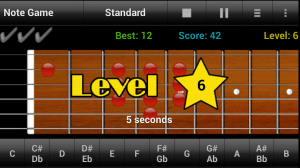
The game can be paused and continued. The paused game is saved thus, it can be continued at the next app start. Only the current game of the current guitar tuning can be paused.

If the number of the frets of the guitar fretboard or data of the guitar tuning have been changed then all data of its saved game will be erased including the best score.





