The Note Practicum is able to recognize requested notes of a real instrument, also it can be set in auto answering mode. Thus, you train both, note recollection and finger memory.
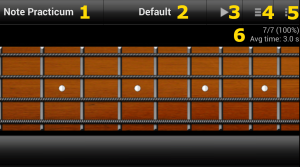
1. The name of the current app mode. Click on it to select another app mode. [How to select the app mode]
2. The name of the current practicum profile. Click on it to select or create another practicum profile. [How to create and select the practicum pofile]
3. Click on it to start and afterwards to stop the practicum activity. [Practicum and the practicum profile settings]
4. Click on it to open the Note Practicum settings. [Note Practicum settings]
5. Click on it to open the general options menu. [General Settings]
6. The brief statistics of the current practicum session.
Total questions / Total correct answers (successful percentage)
The average time of answering to a question
Click on it to display the accumulated detailed statistics.





