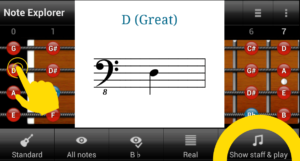The Note Explorer mode displays in different ways the notes on the fretboard in according to the current bass guitar tuning.

1. The name of the current app mode. Click on it to select another app mode. [How to select the app mode]
2. Click on it to open the Note Explorer settings. [Note Explorer settings]
3. Click on it to open the general options menu. [General Settings]
4. The name of the current bass guitar tuning. Click on it to select or create another bass guitar tuning. [How to create and select the bass guitar tuning]
5. Click on it to select the way of displaying the notes on the fretboard.
6. Click on it to highlight the same notes or an octave on the fretboard. The highlighted notes have the highest priority over others modes of displaying the notes.

7. Click on it to select the type of the fretboard.
8. Click on it to select a type of the click action for the notes on the fretboard.